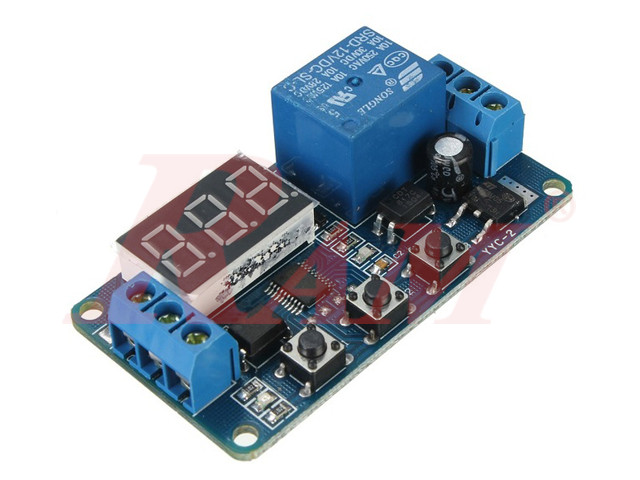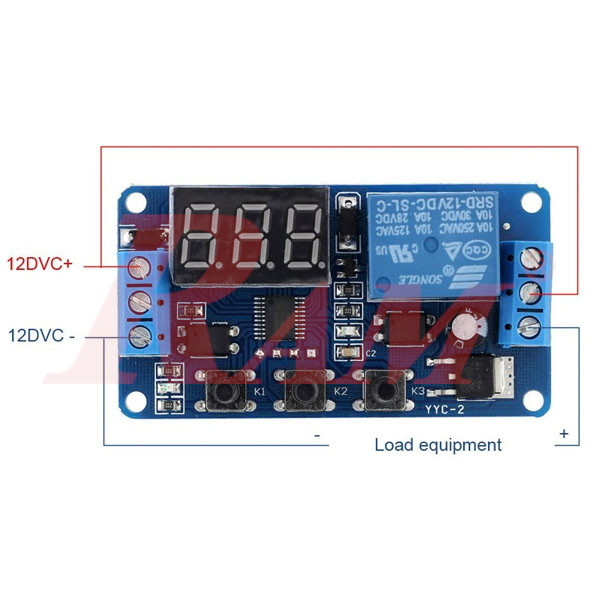Kit Timer 12Vdc - LED Automatic Control Switch Relay Module
Internal Reference:
KIT.TIMER.12VDC
12V LED Automatic Control Switch Relay Module
Features:
- Practical and long service life.
- Increase the supply anti-reverse function.
- Use opto-isolated input and output, enhanced anti-jamming capability consumption.
- Set parameter after power for perdurable memories.
- Signal terminal voltage signal can be maintained for a long time.
- Different working mode selections.
Specification:
- Size: 64.2mm x 34.8mm x 18.5mm
- Relay Specifications: AC 220V 10A or DC 30V 10A.
- Quiescent Current: 20mA,Operating Current: 50mA.
- Working voltage: 10~16V (if other ranges can be customized).
- Signal voltage: 4V~20V (if other ranges can be customized).
- Life: about 100,000 times,
- Working temperature: -40~85'C.
Working mode:
Working mode selection: After power on - long press K1 for 2 seconds later into the select function mode, P1-1 to P1-4 for choose.
P1-1 operating mode:
a signal to trigger relay, time is up, the relay disconnects users, You can set relay time T, click K2 the hundred digital tubes start flashing, then press K3, the hundred digital change; click K2 ten digital tubes start flashing, then press K3, ten digit changes; click K2 bit digital tube starts flashing, then press K3, single-digit change; then click K2, digital pipe does not blink, then press the K3, shifting the decimal point, the decimal point in a bit indicates 0-999 minutes in ten represents 0 to 99.9 seconds without a decimal point represents 0-999 seconds; good choice, bringing the time setting is completed. Short press K1, enter function offline-tuning settings, trigger the default delay period is invalid, press K1, during the delay trigger active(re-timing), click on the K1, during the delay reset (timer turned off, the relay reset) press again to repeat the default settings for the first time.
P1-2 operating mode:
A signal trigger, digital countdown begins,X seconds after, there lay open Y seconds, then close. Users can set the relay time X, Y ; P1-1 different time settings similar to the blue lights that set the relay time, blue light indicates setting relay off time. Short press K1, enter function offline-tuning the set, the default trigger is invalid during the delay, press K1, during the delay trigger active(re-timing), then click the first repeat default settings.
P1-3 operating mode:
Open X seconds, disconnect Y seconds, infinite loop. Users can set the relay time X , Y; time setting similar to P1-2.Short press K1, enter function offline-tuning set, The default function is: set up an electric circuit the relay first open, press the K1, there lay first close. Press again to repeat the default functionality.
P1-4 operating mode:
A signal to trigger the relay opens but does not start the timer, when the trigger signal disappears, digital count down begins, X time after, the relay close; During the delay, again to the signal, digital count down canceled, stays energized, the signal disappears, restart count down; (equivalent to release the button to start timing, commonly used in power-off delay). Users can set the relay time X; time setting similar to P1-1.