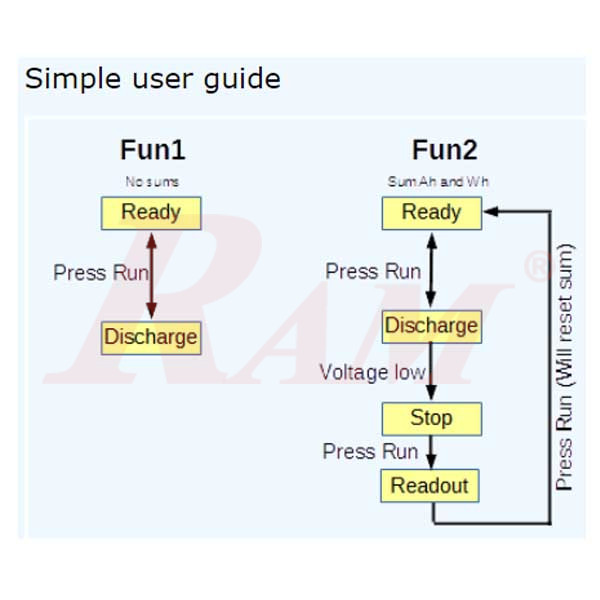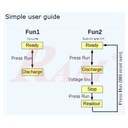ZPB30A1 Battery Discharge Capacity Tester Equipment
Electronic Load 60W
Discharge type 1v-30v 10A
Internal Reference:
KIT.BATTERY.CAPACITY.ZPB30A
Features:
- Equipped with a battery capacity test and power test aging dual-function electronic load.
- Maximum 9.99A 30V 60W, super power automatically limits current
- Automatic control fan speed according to temperature
- Capacity test support four-wire test and two - four-wire automatic recognition
- Overheating protection reverse polarity protection and multiple protection features.
- Very suitable for assembling the power adapter
Specifications:
- Board size: 60W 100mm * 70mm * 57mm (fan prominent board about 12mm)
- Positioning hole location: 60mm * 88mm hole diameter is 3.2mm 5mm pedestal installation
- Working Power requirements: DC12V
- Operating mode: Single-mode constant current (CC)
- Discharge current: 0.20-9.99A stepper 0.1A or 0.01A
- Discharge current maximum error: 0.7% -0.01A
- Maximum capacity test error: 0.5A 2.5%, 2A 1.5%, 5A and above 1.2%
- Offline (termination) Voltage Range: 1.0-25.0V stepping 1V or 0.1V
- Discharge voltage: 1.00-30.00V
- Maximum voltage measurement error: 1% + - 0.02V
- Maximum power: 60W super power automatically limit the maximum current (for example, up to 60W when it can start 9.99A 6V and 20V maximum can only be opened at 3.00A)
- Highest battery test statistic: 999.9Ah or 9999Wh, reaches the value stop testing (in value by a first stop condition)
- Fan control: intelligent fan control (fan can automatically according to the heat sink temperature infinitely variable)
- Protection: Overheat protection "otP", transient overpower protection "oPP", Overpressure protection "ouP", reverse polarity protection, power supply voltage abnormal protection.
Simple user guide: Modes The load has two modes called Fun1 and Fun2. Fun1 is a simple load, Fun2 will calculate Ah, Wh and will automatically stop when the voltage drops. To select mode: Hold "Run" down and apply power, now the encoder can be used to select Fun1/Fun2, press run to confirm. Next selection is beep on/off. When this is confirmed the settings are saved and the load is ready In Ready mode the encoder is used to select current and voltage, click the encoder to change between digits and value.
- Fun1
Pressing Run will toggle the load on/off. It is possible to adjust the current with the encoder when on. If the voltage drops below voltage setting, the buzzer will sound, but the load will continue to work.
- Fun2
Pressing Run will toggle the load on/off. It is possible to adjust the current with the encoder when on. The top display will change between V/Ah/Wh. If the voltage drops below voltage setting, the buzzer will sound, and the load will stop with Ah readout. Pressing the Run button will stop the buzzer and change to readout mode, where the encoder can be used to select between Ah/Wh. Pressing the Run button again will reset Ah and Wh, then return to ready mode.