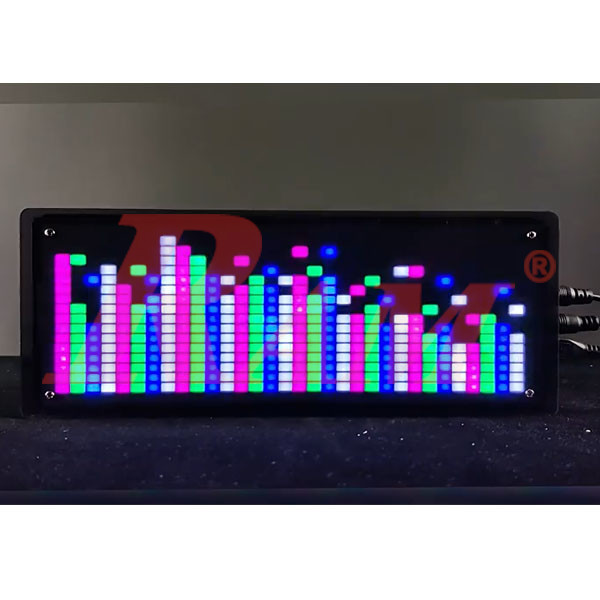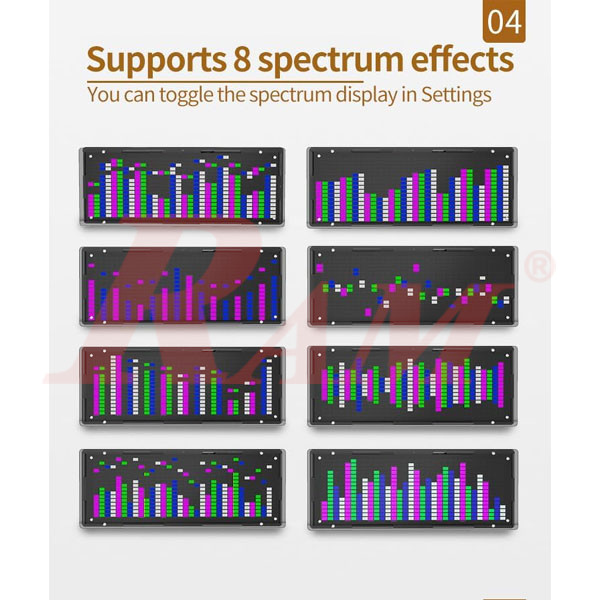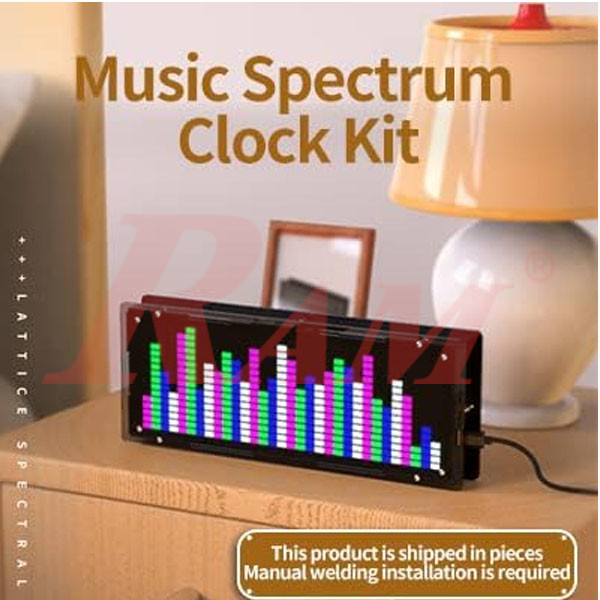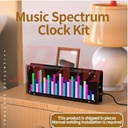DIY Phantom LED Digital 32x16 Dot Matrix Spectrum Clock
Spectrum Clock DIY Kit (512 LEDs)
Soldering Required
Internal Reference:
KIT.DIY.PHANTOM.CLOCK
- Product Name: 32×16 Lattice Spectrum Clock DIY Kit (512 LEDs)
- Product Type: DIY LED Music Spectrum Display Kit – soldering required
- LED Configuration: 32 columns × 16 rows = ~512 SMD 0805 LEDs
- LED Bead Type: 0805 surface-mount LEDs; full patch welding
- Input Voltage: DC 5 V (USB-power or similar)
- Dimensions (assembled): Approx. 220 mm × 85 mm × 28 mm
- Enclosure Material: PCB module (no housing included) – board only
Features:
- Real-time sound-activated music spectrum display
- Multiple display modes (e.g., rhythm, static clock display when idle)
- Requires soldering (DIY kit; not pre-assembled)
- Assembly Level: For hobbyists and students to practice soldering skills; component soldering required
Ideal For: STEM education, electronics hobbyists, makers, and classroom kits.
Download
Your Dynamic Snippet will be displayed here...
This message is displayed because youy did not provide both a filter and a template to use.