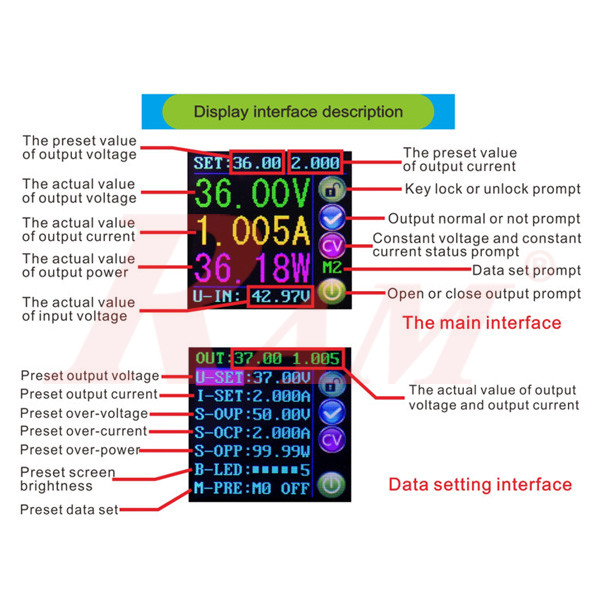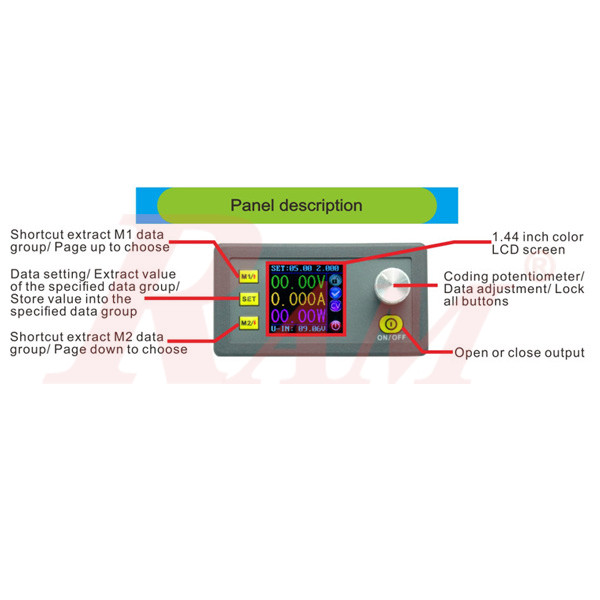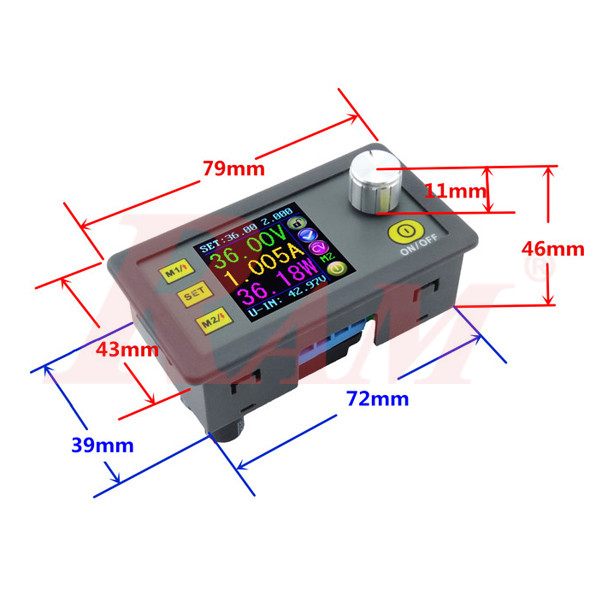DPS5005 Programmable Power Supply With Color LCD Voltmeter
DP50V5A DC-DC Step Down Buck Voltage Converter
Internal Reference:
DPS5005.NOR
General Information
The constant voltage and constant current programmable control power supply module put the collection of analog integration and digital control functions in one. Its adjustable output voltage range is 0-50.00V, step by 0.01V. Its adjustable output current range is 0-5.000A, step by 0.001A.
This module has a power-down stored function and can store 10 groups' preset values. It also has the function of extracting quickly two groups of stored value. Compared with the traditional analog power supply, it is more convenient to quickly extract the voltage or current required.
LCD display on the module has the function digital voltmeter and ammeter. You can view the preset voltage, input voltage, output voltage, preset current, output current, output power, etc. on the output state reminder area, you can see whether the output opens or not, the state of constant voltage and constant current, the output is normal or not, the key is locked or not, and the current data groups that is being used. On the setting data interface, you can adjust over-voltage value, over-current value, over-power value, data set and LCD brightness.This module has many advantages, small size, advanced function, good visual effect, high durability, high precision, being used independently, being inset into the device, and being widely applied.
Technical parameters
- Input voltage range: 6.00-55.00V
- Output voltage range: 0V-50.00V
- Output voltage resolution: 0.01V
- Output Voltage Accuracy: ± (0.5% + 3 digits)
- Output current: 0-5.000A
- Output current resolution: 0.001A
- Output Current Accuracy: ± (0.5% + 5 digit)
- Output power range: 00.00-250.0W
- Product Weight: 78g
- Product Dimension: 79*43*48(mm) (L*W*H)
- Open size: 71mm*39mm
General Information
- IN+: Input positive
- IN-: Input negative
- OUT+: Output positive
- OUT-: Output negative
Note: The input voltage range is DC 6-55V, and 55V is the limit voltage; Don't Exceed it. Or else it will be burnt. The input must be a DC power supply, not AC 220V, or else it will be burnt too. Though this module has reverse connection protection and output short circuit protection, you can must be in strict accordance with the connection description to connect. If you connect the supply power with the output, the module will be burnt.
How to Use:
1. Wiring the Module:
Input Power:
- Connect a DC power source (6V-55V) to the module’s input terminals (IN+ and IN-).
- Ensure the power source voltage is higher than the required output voltage.
Output Load:
- Connect the device or load to the output terminals (OUT+ and OUT-).
- Make sure the load’s voltage and current requirements are within the DPS5005's specifications (0-50V, 0-5A).
2. Powering On:
- Switch on the DC power source.
- The DPS5005’s LCD screen will display the input voltage, output voltage, current, and power.
3. Adjusting Settings:
Set Voltage:
- Press the SET button to enter the setting mode.
- Use the rotary encoder (knob) to select and adjust the desired voltage.
- Press the knob to confirm.
Set Current:
- Press the SET button again to access the current setting.
- Rotate the knob to adjust the desired current limit.
- Press the knob to confirm.
4. Operating Modes:
Constant Voltage (CV) Mode:
- When the load requires a fixed voltage, set the voltage as needed.
- The current will adjust automatically based on the load.
Constant Current (CC) Mode:
- When the load requires a fixed current (e.g., battery charging), set the current limit.
- The voltage will adjust automatically to maintain the current.
5. Programmable Features:
- Save settings by pressing and holding a memory button (M1-M10).
- Recall settings by short-pressing the corresponding memory button.
6. Protection Settings:
- OVP (Over Voltage Protection): Prevents the output voltage from exceeding a safe level.
- OCP (Over Current Protection): Limits the current to protect the load.
- OPP (Over Power Protection): Shuts off the output if power exceeds the limit.
To configure these protections:
- Long-press the SET button to enter the advanced settings menu.
- Adjust OVP, OCP, and OPP values using the knob.
7. Using the Output:
- After setting the desired voltage and current, enable the output by pressing the ON/OFF button.
- The load will now receive power.
Tips:
- Safety First: Double-check connections to avoid short circuits.
- Accuracy: Use the fine adjustment option (press the knob once to toggle) for precise settings.
- Monitor: Continuously observe the LCD to ensure parameters stay within limits.